Online Video Screenshot
It's never been easier to turn videos into screenshots
Upload videos
Simply import videos from your computer or other devicesTake screenshots
Screenshot any frame of the video with a simple clickSave files
Export all screenshots that you just captured in original qualityThis free online screenshot tool lets you screen capture high-resolution screenshot images of any video you upload and save in JPG format with just one click. No matter whether it's a classic movie dialogue, a television still, or a film wallpaper, you will certainly get high quality screenshots quickly so that you can then share them on social media networks with your friends.
Apowersoft Online Video Screenshot works with almost all kinds of devices as long as there is an internet connection available. Just import the video from your computer, tablet or mobile phones, and then screen capture the images that you want. It supports most video formats. Anything that you can add to the tool is what you can process in it.
As a web-based screenshot service, you can access it whenever and wherever you want if there is a computer and an internet connection available. No download or installation is required to use it. It is compatible with most web browsers including Chrome, Firefox, and Internet Explorer, etc. After you open it in-browser, you can start to use it immediately.
This online screenshot tool uses the latest technology to convert your video into pictures. The interface is clean and the features are self-explanatory. You can quickly export the frames that you captured in JPG file format with high quality. In only in several minutes, you can get the final files that you want. No advanced computer skills are needed.
The best online screenshot software ever
No fees to use
This is a completely free website that requires no payment to fully use all of its all functionsEasy and convenient
The intuitive interface and simple features lets you get used to it in just several minutesNo risk of privacy
This site will always guarantee the file security. The uploaded videos will be deleted from the server within hoursWe selected some of the reviews from our customers.
Super Gamer
The best online screenshot tool I've ever used. I wanted something to help me capture certain images. This online software works like a charm and is very user-friendly and easy to use. I'll recommend using it to all!Sweet Girl
I've been looking for an online video to image software that is free and doesn't leave a watermark covering the screen right in the center. I am pleased with this program so far. It screen captures the images from video in original quality.John Doogan
The best app to get screenshots from a video. Quite easy to use, although it's the first time using it. There's no need to check out the FAQ ahead of time. Just upload a video and click the start button when you want to save the screenshot.





















